반응형
들어가며
저는 git을
이용했습니다.
저는 여기서
commit를
하던중
인식을 못하는
오류가 발생하였
습니다.
git 초기세팅을
해야된다는
의미입니다.
root@andante-IdeaPad-1-15IJL7:/var/www/html/border# git commit -m "회원가입 페이지에 회원가입 성공/실패 후 로직 추가"
Author identity unknown
*** 내가 누구인지 설정하십시오.
다음을 실행하면,
git config --global user.email "you@example.com"
git config --global user.name "내 이름"
계정의 기본 신원 정보를 설정합니다.
--global 옵션을 빼면 이 저장소서만 신원 정보를 설정합니다.
fatal: 메일 주소를 자동 검사할 수 없습니다 ('root@andante-IdeaPad-1-15IJL7.(none)' 찾음)
해결책1 : 계정의 기본 정보가 필요하구나 라는 것을 알게되었습니다.
root@andante-IdeaPad-1-15IJL7:/var/www/html/border# git config --global user.email "andante1104@naver.com"
root@andante-IdeaPad-1-15IJL7:/var/www/html/border# git config --global user.name "Andante23"
이렇게 하고 다시 해보았습니다. 잘 되었습니다.
root@andante-IdeaPad-1-15IJL7:/var/www/html/border# git commit -m "회원가입 페이지에 회원가입 성공/실패 후 로직 추가"
[master 867d4b1] 회원가입 페이지에 회원가입 성공/실패 후 로직 추가
16 files changed, 612 insertions(+)
create mode 100644 db/dbconn.php
create mode 100644 detail/detail.php
create mode 100644 detail/detailDeletePro.php
create mode 100644 detail/detailUpdate.php
create mode 100644 detail/detailUpdatePro.php
create mode 100644 home.php
create mode 100644 join/join.php
create mode 100644 join/joinPro.php
create mode 100644 login/login.php
create mode 100644 login/loginPro.php
create mode 100644 login/logout.php
create mode 100644 profile/changePw.php
create mode 100644 profile/changePwPro.php
create mode 100644 profile/profile.php
create mode 100644 write/write.php
create mode 100644 write/writePro.php
그렇게 이렇게 push를 해보았더니 다음과 같은 오류가 발생하였다.
root@andante-IdeaPad-1-15IJL7:/var/www/html/border# sudo git push origin master
Username for 'https://github.com': Andante23
Password for 'https://Andante23@github.com':
remote: Support for password authentication was removed on August 13, 2021.
remote: Please see https://docs.github.com/get-started/getting-started-with-git/about-remote-repositories#cloning-with-https-urls for information on currently recommended modes of authentication.
해결책2: 토큰 재발급하기
https://adjh54.tistory.com/101
[Github] 인증 오류 해결방법 : support tor password autnentication was remove on August 13, 2021.
해당 글에서는 Github 작업을 하는 도중에 발생하는 인증오류에 대해서 해결을 하는 방법에 대해서 공유합니다. 1) 문제 발생💡 문제 발생- Github clone 명령어를 수행하다가 아래와 같은 에러 메
adjh54.tistory.com
다음과 같이 오류를 해결해줄수 있는 링크가 나왔다.
1) 저는 이미 존재하는 토큰을 재발급 받았습니다.
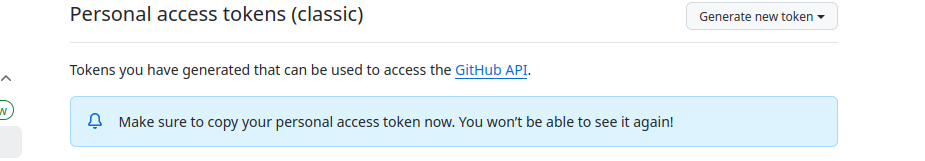
2) 그러고 나서 sudo git push origin master를 하였습니다.
root@andante-IdeaPad-1-15IJL7:/var/www/html/border# sudo git push origin master
Username for 'https://github.com': Andante23
Password for 'https://Andante23@github.com':
오브젝트 나열하는 중: 25, 완료.
오브젝트 개수 세는 중: 100% (25/25), 완료.
Delta compression using up to 4 threads
오브젝트 압축하는 중: 100% (23/23), 완료.
오브젝트 쓰는 중: 100% (24/24), 8.44 KiB | 664.00 KiB/s, 완료.
Total 24 (delta 1), reused 0 (delta 0), pack-reused 0
remote: Resolving deltas: 100% (1/1), done.
To https://github.com/Andante23/phpStudy.git
07b23b4..867d4b1 master -> master
root@andante-IdeaPad-1-15IJL7:/var/www/html/border#
결국엔 이계기로
성공할 수 있었습니다.
'개발 > git' 카테고리의 다른 글
| git 관련 알고있으면 좋은 것들 (0) | 2025.02.13 |
|---|